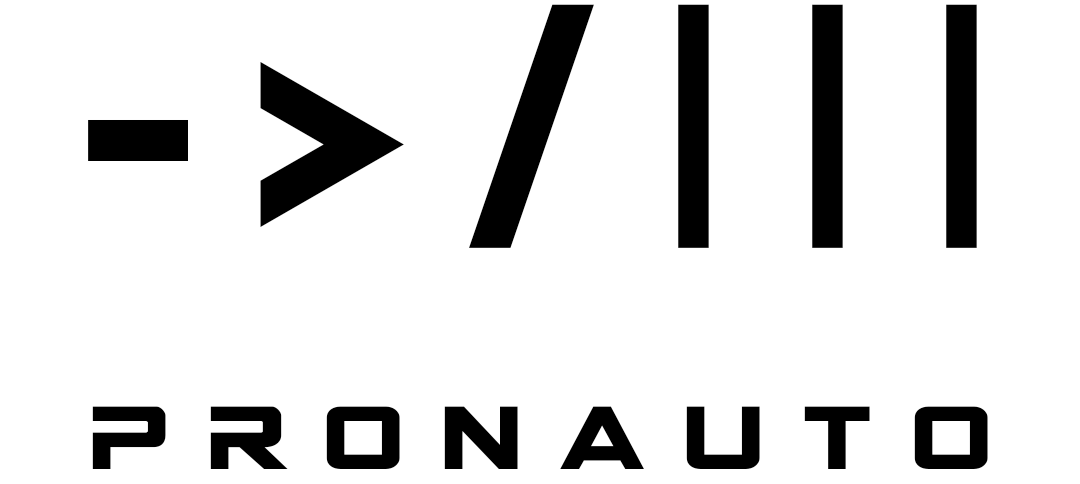What’s it for?
Solid Edge assemblies provide the option to group occurrences in order to make the assembly tree cleaner and easier to overview. Although this feature itself is very useful, it still lacks some functionality. Let’s imagine, you get an assembly file from an external partner. This partner hasn’t established any groups at all (maybe because he didn’t need it or he didn’t want it or he just doesn’t know how to do it). You now could start to group the parts yourself manually but that can be quite a lot of work depending on the size of your assembly. And let’s imagine furthermore, that after you finished your work, you want to forward this file to another partner, who himself demands his own way of grouping, which is different from yours. Now doing all this grouping manually is a lot of work. So wouldn’t it be nice to have a macro do that job for you? Then you should have a look at this following solution.
How it works
It’s a small exe-file, which you can embed in the ribbon bar (see this article on how to do that). When it starts, you only have to choose after what aspect you want your groups to be formed at. After hitting <OK> the macro will check all occurrences and put the ones together, that share the same value of your chosen aspect. For example: if you choose <color> as groupspecification, the macro will create a group for all red parts, all green parts, all blue parts and so on.
If your assembly already contains some groups, you can decide via checkbox wether you want to keep or overwrite these groups. In case of keeping, they remain untouched. Otherwise they are split (even if they are nested inside each other) and then re-grouped according to the grouping category.
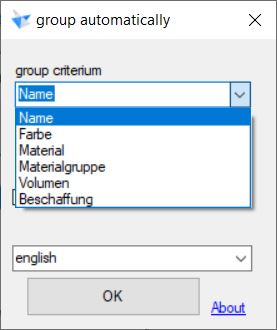
All rights reserved.